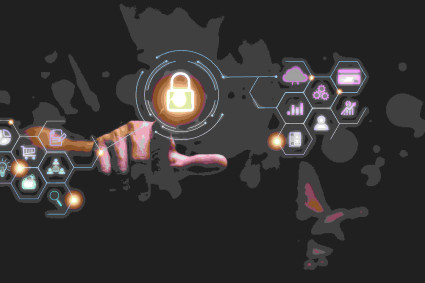Data security has recently become a major concern for organizations of all sizes. This is especially true in the modern world, where companies must take measures to protect their customers' personal information as well as their own intellectual property.
Organizations must have a data security strategy in place to protect their data from theft, destruction, or accidental release. They must also have procedures to monitor and manage data security risks, i.e. Biometric Access Control System Installation.
How data security is important?
Data security is a critical issue for any organization. Protecting data from unauthorized access, use, or disclosure is essential to maintaining the data's integrity and protecting its individuals' privacy.
Data security policies and practices can help protect data by specifying who has access to it, how it is used, and what procedures are in place to monitor and respond to incidents. Data security measures may include firewalls, encryption, and passwords.
What are the benefits of data security?
Recent data breaches have sparked a renewed interest in data security and the benefits of protecting sensitive information.
● Protect your business reputation. A data breach can damage your company's reputation, costing you customers and revenue.
● Protect your personal information. Personal information, such as names, addresses, and credit card numbers.
● Protect your intellectual property. If your business relies on proprietary intellectual property.
● Protect yourself from legal liability.
● Keep bad actors out of the system altogether.
7 Ways to Improve Your Data Security in an Organization:
Below are the seven Ways to Improve Your Data Security in an Organization:
1. Secure your data on-premises:
Data security is of utmost importance to businesses of all sizes. Protecting your data on-premises can help ensure that your information remains safe and inaccessible to unauthorized individuals.
By securing your data within your organization, you can control who has access to it and ensure that it is not compromised in the event of a breach. There are several options available to businesses when it comes to securing their data, and selecting the right one depends on the specifics of your situation.
Some common methods for protecting data include encryption, firewalls, and robust backup and disaster recovery plans. Carefully consider which measures will best protect your information, and make sure you have a plan in place to implement them should the need arise.
2. Use encryption:
Encrypt your data to make it more difficult for unauthorized individuals to access.
This can help protect your data from unauthorized access by making it more difficult for individuals to understand. Encryption can also help maintain the privacy of your information.
3. Use a backup strategy:
There is no doubt that having a backup strategy in place is essential for any business. Having a backup plan ensures that your valuable information is safe and can be restored promptly if there is a data loss, system crash, or another unforeseen event.
There are many ways to create a backup plan, and the most important part is to use it regularly. By keeping your backups up-to-date, you can ensure that you have a complete record of your company's data at all times.
4. Train employees:
Ensure employees know how to protect their data and what to do if they discover any breaches.
In the age of cybercrime, it is more important than ever for businesses to train their employees on how to protect their data.
For example, if an employee discovers that someone has stolen confidential information, they should immediately report the incident to their supervisor and relevant authorities.
Additionally, employees should take steps to protect themselves from identity theft by being aware of common scams and always changing their passwords when prompted.
5. monitor activity:
Monitor activity to look for signs of unauthorized activity and take appropriate action.
Monitoring activity is an important part of security. It is possible to look for signs of unauthorized activity and take appropriate action.
6. Secure Your Computer Files Immediately After Deleting Them
Deleting files from your computer does not remove them from the hard drive. Any files that were deleted are still there, but they are hidden or invisible to Windows and Mac OS X. This means that anyone who accesses your computer remotely (via a remote access tool, for example) can view the deleted files if they know where to look.
7. Secure Storage Methods for Sensitive Data
Securely storing sensitive data can be challenging. Many people opt to store their data on their personal devices, but this is not always the best option.
Here are some ways to secure your data and make sure it's safe:
● Use a password manager. By using this method, you can create strong passwords and keep track of which passwords are still valid.
● Create encrypted files.
● Store your data on an external drive that is not connected to the internet.
● Use a security app or service. This will help you monitor your online activity and protect your data from being stolen or accessed by unauthorized individuals.