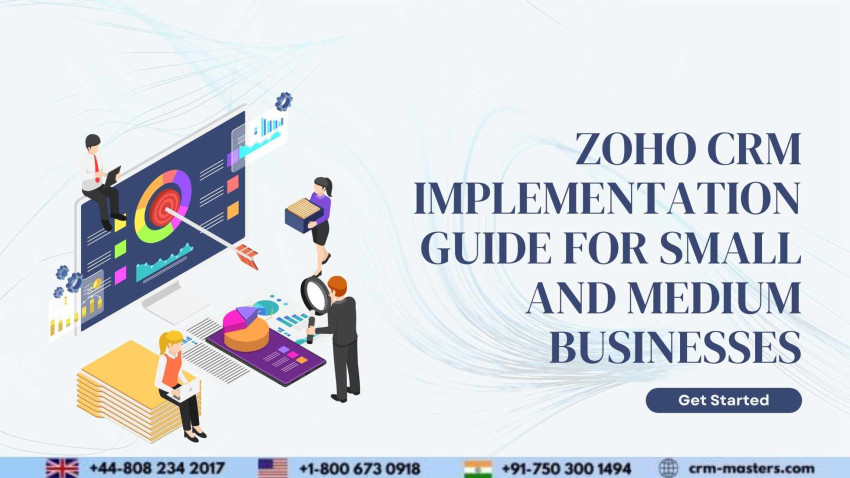
Implementing Zoho CRM for small and medium businesses (SMBs) requires careful planning and execution. Here's a step-by-step guide to help you navigate the Zoho CRM implementation process effectively:
Define your objectives: Start by clearly defining your business objectives and what you aim to achieve with Zoho CRM. Identify specific pain points or areas of improvement within your sales, marketing, and customer service processes that you want to address.
Assess your requirements: Evaluate your business requirements and determine which features and modules of Zoho CRM are essential for your SMB. Consider factors such as lead management, contact management, pipeline management, marketing automation, customer support, and reporting/analytics. This will help you select the appropriate Zoho CRM edition and customize it to meet your needs.
Plan your implementation strategy: Develop a comprehensive implementation strategy that outlines the key milestones, timelines, and resources required for the implementation. Determine who will be responsible for different tasks, such as data migration, customization, training, and system configuration.
Clean and migrate your data: Before implementing Zoho CRM, clean up your existing data to ensure accuracy and relevance. Identify the data you need to migrate, such as contacts, leads, accounts, and opportunities, and map out the process for transferring the data to Zoho CRM. Utilize Zoho's data import tools or work with a Zoho implementation partner if needed.
Customize Zoho CRM: Configure Zoho CRM to align with your business processes and requirements. Customize fields, layouts, and modules to match your terminology and workflows. Set up automation rules, workflows, and approval processes to streamline your sales and marketing processes.
Integration with other systems: Integrate Zoho CRM with other business systems you use, such as email marketing tools, accounting software, or customer support systems. This allows for seamless data exchange and eliminates duplicate data entry. Leverage Zoho CRM's built-in integrations or use Zoho's Marketplace to find compatible third-party integrations.
User training and adoption: Train your team on how to effectively use Zoho CRM. Provide training sessions to educate users on basic functionalities, data entry best practices, and how to navigate the system. Encourage user adoption by highlighting the benefits of Zoho CRM and addressing any concerns or questions they may have.
Test and refine: Conduct thorough testing of your Zoho CRM implementation to ensure that everything is functioning as intended. Validate data integrity, test workflows and automation rules, and ensure that integrations are working correctly. Make any necessary adjustments or refinements based on the feedback received.
Rollout and ongoing support: Once testing is complete, launch Zoho CRM to your team. Monitor usage, provide ongoing support, and gather feedback to identify areas for improvement. Regularly review and optimize your Zoho CRM implementation to maximize its effectiveness and align with evolving business needs.
Continuous improvement: Continuously evaluate and refine your Zoho CRM implementation to leverage new features and improvements offered by Zoho. Regularly review and analyze data and reports to gain insights into your sales and marketing performance, and make data-driven decisions to optimize your processes further.
It's important to note that while this guide provides a general overview, the specifics of your Zoho CRM implementation may vary based on your unique business requirements and circumstances. Consider seeking assistance from CRM Masters as Zoho consultants or Zoho Implementation Partner who can provide expert guidance and support throughout the process.





