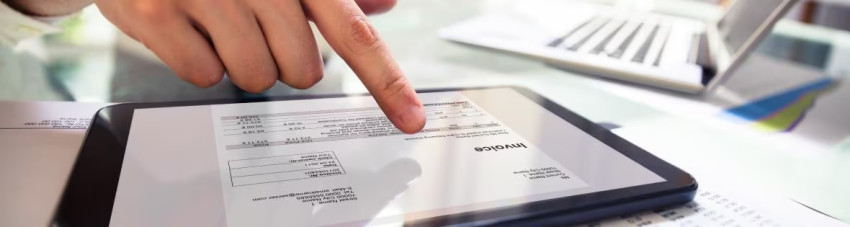
Introduction
In today's fast-paced business environment, small business owners are constantly looking for ways to streamline their operations and maximize efficiency. One area that often poses challenges is billing management. Keeping track of invoices, processing payments, and managing recurring billing cycles can be time-consuming and prone to errors. However, with the advent of billing automation tools, small businesses now have the opportunity to simplify and streamline their billing processes. In this guide, we will explore the benefits of billing automation, discuss key considerations for small business owners, and provide practical tips on how to implement billing automation effectively. So, let's dive in!
The Benefits of Billing Automation for Small Businesses
Time and Cost Savings
Manual billing processes require significant time and effort, which could be better utilized for other core business activities. By automating billing tasks, small business owners can save valuable time and allocate resources to more strategic initiatives. Moreover, billing automation reduces the risk of errors and eliminates the need for manual data entry, which can lead to cost savings in the long run.
Improved Accuracy
Manual billing processes are susceptible to human errors, such as incorrect data entry or calculation mistakes. Billing automation eliminates these errors by automating calculations, ensuring accurate invoicing, and reducing the likelihood of billing disputes. Improved accuracy in billing enhances the professional image of the business and builds trust with customers.
Streamlined Payment Processes
Automation streamlines the payment collection process, making it easier for customers to pay invoices promptly. With automated billing systems, businesses can send invoices directly to customers' emails, include secure online payment options, and set up recurring payment schedules. This not only improves cash flow but also reduces the burden of chasing late payments.
Enhanced Customer Experience
Billing automation contributes to a better customer experience. It allows businesses to send professional-looking invoices promptly, offer flexible payment options, and provide customers with detailed billing information. Additionally, automation enables businesses to set up personalized email notifications for payment reminders and receipts, keeping customers informed and engaged throughout the billing cycle.
Considerations for Small Business Owners
Scalability
When selecting a billing automation solution, small business owners should consider scalability. As the business grows and the customer base expands, the chosen automation tool should be able to handle increased invoicing volume and adapt to changing needs. Scalability ensures that the billing process remains efficient and effective as the business evolves.
Integration with Existing Systems
Small businesses often have multiple software systems in place, such as accounting software or customer relationship management (CRM) tools. It is crucial to choose a billing automation solution that seamlessly integrates with these existing systems to avoid disruptions in data flow and ensure smooth collaboration across different departments.
Data Security and Compliance
Small business owners must prioritize data security and compliance when implementing billing automation. Choose a solution that offers robust security measures, such as encryption and secure data storage. Additionally, ensure that the automation tool complies with relevant data protection regulations, such as the General Data Protection Regulation (GDPR) or Payment Card Industry Data Security Standard (PCI DSS).
User-Friendliness and Support
Opt for a billing automation solution that is user-friendly and intuitive. Small business owners may not have extensive technical expertise, so it is important to choose a tool that is easy to navigate and understand. Additionally, consider the availability of customer support and training resources to assist with any questions or issues that may arise during the implementation and ongoing use of the automation tool.
Tips for Implementing Billing Automation Effectively
Assess Your Current Billing Process
Before implementing billing automation, evaluate your existing billing process to identify pain points and areas that could benefit from automation. This assessment will help you determine the specific features and functionalities you need from an automation tool.
Choose the Right Automation Solution
Research and compare different billing automation solutions available in the market. Consider factors such as cost, features, scalability, integration capabilities, and customer reviews. Choose a solution that aligns with your business requirements and budget.
Customize Invoice Templates
Take advantage of customization options to create professional and branded invoice templates. Incorporate your business logo, colors, and relevant contact information. This adds a personalized touch and reinforces your brand identity.
Automate Payment Reminders
Set up automated payment reminder emails to gently nudge customers who have not paid their invoices on time. Customize the content of these reminders and ensure that they are sent at appropriate intervals to avoid being overly intrusive.
Monitor and Analyze Billing Data
Leverage the data generated by your billing automation tool to gain insights into customer payment patterns, revenue trends, and overall billing performance. Use these insights to make informed decisions and identify opportunities for improvement.
Conclusion
Billing automation is a game-changer for small business owners looking to maximize efficiency and streamline their billing processes. By adopting the right automation solution and considering key factors such as scalability, integration, data security, and user-friendliness, small businesses can benefit from time and cost savings, improved accuracy, streamlined payment processes, and enhanced customer experiences. Take the leap into billing automation and position your small business for success in today's fast-paced digital landscape.
Work 365 offers provisioning automation through customer self service portal to Microsoft partners to save time and enable customers to help themselves.





