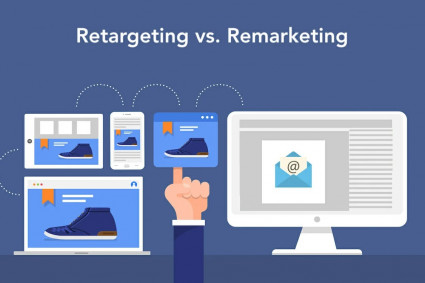In today's digital age, creating an online presence is more important than ever before. Blogging has become a popular way for individuals and businesses to share their expertise, connect with their audience, and improve their online visibility.
However, simply creating a blog and publishing content is not enough. To drive traffic to your blog and increase your visibility online, you need to write SEO-friendly blog posts. In this article, we will cover some tips and tricks for writing SEO-friendly blog posts that will help you rank higher in search engine results.
Tips for Writing SEO Friendly Blog Posts
Research Keywords
Before you start writing your blog post, it's important to do some keyword research. Keywords are the terms and phrases that people type into search engines when they are looking for information online. By including these keywords in your blog post, you can help your content rank higher in search engine results.
To find the right keywords for your blog post, use tools like Google Keyword Planner, Ahrefs, or SEMrush. These tools will help you find keywords that are relevant to your topic and have a high search volume. Once you have a list of keywords, make sure to include them naturally in your blog post. Don't stuff your post with too many keywords as it can negatively impact your rankings.
Write Compelling Headlines
Your blog post's headline is the first thing that readers will see when they come across your content. A compelling headline can grab their attention and entice them to click through to your blog. When writing your headline, make sure it accurately reflects the content of your post and includes your target keyword. Use numbers, questions, and power words to make your headline stand out.
For example, "10 Tips for Writing SEO-Friendly Blog Posts" is a more compelling headline than "How to Write SEO-Friendly Blog Posts."
Optimize Your WordPress Theme
Your WordPress theme can also impact your blog's SEO. Make sure to choose a responsive theme that is optimized for mobile devices. Mobile optimization is essential as more and more people are using their smartphones to browse the web. A responsive theme will ensure that your blog is easy to read and navigate on any device.
In addition, even if you are going with free blogger theme, make sure your theme is lightweight and loads quickly. Page speed is an important factor in search engine rankings, so a slow-loading website can negatively impact your SEO.
Structure Your Content
Structuring your blog post is important for both readers and search engines. Use subheadings to break up your content into smaller sections and make it easier to read. Subheadings also give search engines a better idea of what your content is about.
Use H1 tags for your main headline and H2 and H3 tags for your subheadings. Make sure to include your target keyword in your H1 tag and use variations of your keyword in your subheadings.
Write High-Quality Content
While keywords and structure are important for SEO, the quality of your content is also crucial. Your content should be informative, engaging, and valuable to your readers. Write in a conversational tone and use examples and anecdotes to make your content more relatable.
In addition, make sure your content is original and not copied from other sources. Duplicate content can negatively impact your search engine rankings.
Use Internal and External Links
Linking to other pages within your blog and to external sources can also improve your SEO. Internal linking helps search engines understand the structure of your website and can improve the user experience by directing readers to other relevant content.
External links to high-quality sources can also improve your credibility and authority in your niche. Make sure to only link to reputable sources and avoid linking to spammy or low-quality sites.
Optimize Your Meta Description
Your Meta description is the short blurb that appears beneath your headline in search engine results. It should accurately describe the content of your blog post and include your target keyword. Keep your Meta description under 155 characters and use power words to entice readers to click through to your post.
Make sure to optimize your Meta description for each blog post you publish. Most WordPress themes and SEO plugins have fields where you can enter your Meta description.
Optimize Your Images
Images can make your blog post more engaging and visually appealing, but they can also slow down your website if they are not optimized. Make sure to compress your images before uploading them to your blog. Use descriptive file names and alt text to help search engines understand the content of your images.
In addition, use captions and image titles to provide additional context for your readers. This can also improve the user experience and keep readers engaged with your content.
Promote Your Blog Post
Finally, promoting your blog post can help improve its visibility and attract more traffic to your blog. Share your post on social media, email it to your subscribers, and engage with other bloggers in your niche. The more exposure your post gets, the more likely it is to attract backlinks and improve your search engine rankings.
Conclusion
Writing SEO-friendly blog posts is essential for improving your online visibility and attracting more traffic to your blog. By doing keyword research, writing compelling headlines, optimizing your WordPress theme, structuring your content, writing high-quality content, using internal and external links, optimizing your meta description, optimizing your images, and promoting your post, you can improve your SEO and attract more readers to your blog.
Remember to focus on providing value to your readers and creating high-quality content that they will want to share and link to.