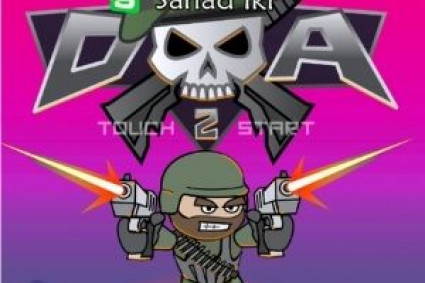Introduction:
Vector art is a potent tool for creating large-scale, high-quality illustrations. But, making your artwork stand out is more than straight lines and flat colors. Utilizing advanced design techniques, it’s possible to add an extra dimension, vibrancy, and a professional look to your artwork.
In this blog, we will look at advanced vector design techniques that create a visual impact and leave an impression.
1. Mastering Color Theory For Vector Art
Use a Vibrant and Balanced Color Palette
Color is among the most effective tools used in design. A carefully selected color palette could transform an ordinary vector into an aesthetically striking masterpiece. Here’s how to enhance the color scheme you choose to use:
Make use of complementing colors to create contrast and visual interest.
Try experimenting with colors that are similar to each other for an aesthetically pleasing look.
Make use of triadic color schemes for a balanced yet vibrant composition.
Pro Tip: Make use of online tools such as Adobe Color or Coolors to make color palettes that work perfectly together.
Add Depth with Gradients and Blending Modes
Flat colors may render vector art services appear too simple. Blending and gradients can give depth and real-world appeal to your designs.
Gradients that are linear and circular provide an illusion of depth and provide a organic color change.
Multiply and Overlay blending options provide lighting and shading effects.
Pro Tip: Use subtle gradients to avoid overwhelming the design.
2. Creating Depth with Shadows and Highlights
Use Soft and Hard Shadows For Realism
Shadows provide objects with weight and dimensions. Instead of relying on the basic drop shadows, consider these methods:
Soft Shadows — Utilize feathered edges to create natural-looking shadows.
Hard Shadows — Use sharp edges to create a striking effect.
Multiple Shadow Layers — Stack various shadow intensities for depth.
Pro Tip: Play around with blur and opacity settings to create a realistic appearance.
Apply Highlights For a 3D Effect
Highlights give a sense of light direction and can make objects seem more real. Here’s how:
Make use of the lighter shades of the base color to create highlights.
Place highlights on curved surfaces to emphasize their shape.
Mix highlights with gradients for a smooth, three-dimensional effect.
Pro Tip: Be careful not to overuse highlights, because they can cause the design to look unnatural.
3. Enhancing Details with Texture and Patterns
Use Vector Textures For a More Organic Look
Flat vector art may appear too cold. The addition of subtle textures can give an authentic touch.
The grainy texture gives an old-fashioned or rough appearance.
Watercolor or ink textures can give a hand-drawn aesthetic.
Halftone patterns provide a comic book or retro effect.
Pro Tip: Make use of opacity and blending modes to blend texture seamlessly in your designs.
Create Custom Patterns For Unique Designs
Patterns can bring the depth and intrigue to vector art. Here’s how to utilize patterns effectively:
Utilize geometric patterns to create some structure and rhythm.
Create organic patterns like waves or floral designs for a more fluid feel.
Layer patterns subtly to avoid overwhelming the main subject.
Pro Tip: Use seamless patterns created using Adobe Illustrator using the Pattern Maker tool.
4. Dynamic Line Work and Stroke Techniques
Vary Line Thickness For a More Expressive Look
Lines play an essential function in vector illustrations. Instead of using strokes that are uniform, you can try:
Tapered strokes to create a hand drawn effect.
Thicker outlines for a bold, comic book-style look.
Thin, detailed strokes to create a refined and delicate appearance.
Pro Tip: Make use of pressure sensitive brushes in Illustrator for dynamic line variation.
Add Stroke Effects For More Depth
The enhancement of strokes can create more dynamic vector art. Try:
Dashed and dotted strokes to create innovative line effects.
Inner and outer strokes to add layering effects.
The offset paths can create double-outlines as well as glowing edges.
Pro Tip: Mix and match various stroke weights to create a sense of movement and hierarchy.
5. Composition and Layout Tricks For Visual Impact
Use the Rule of Thirds For Balance
The Rule of Thirds helps in the placement of elements to make a more compelling composition.
Split your canvas into 3x3 grid.
The focal points should be placed in the intersections to ensure better balance.
Pro Tip: Try experimenting with symmetry to create a more lively composition.
Utilize Negative Space For Better Readability
Negative space (empty areas) can help designs look more professional and cleaner.
Make sure you leave breathing space around the key elements.
Make use of negative space in a creative way to form hidden shapes or secondary designs.
Pro Tip: Take a look at minimalist designs for ideas on effective negative space usage.
6. Incorporating Motion and Perspective in Vector Art
Use Perspective to Add Depth
Techniques of perspective can help make 2D vector art appear more three-dimensional:
Linear perspective — Utilize vanishing points for realistic depth.
Isometric perspective — Create 3D-like objects while maintaining scalability.
Pro Tip: Make use of Illustrator’s Perspective Grid tool to draw precise perspective drawings.
Create Motion Effects For Dynamic Artwork
The static nature of vector art can suggest motion. Here’s how:
Blur effects to mimic speed.
Action lines to suggest movement.
The flowing curves help the viewer’s eyes through the design.
Pro Tip: Use directional elements such as streaks or arrows to help increase the sense of motion.
Final Thoughts: Elevate Your Vector Art with Advanced Techniques
Making your vector art pop is not only creating flashy effects. It’s all about understanding design principles, color theory, and compositional techniques. Through the use of gradients, shadows, textures, and dynamic line work, you can turn your vector illustrations into stunning masterpieces.
Explore these methods, and refine your style, and test the limits of vector art. If you’re consistent, your designs won’t only stand out but be noticed in a crowded digital space!