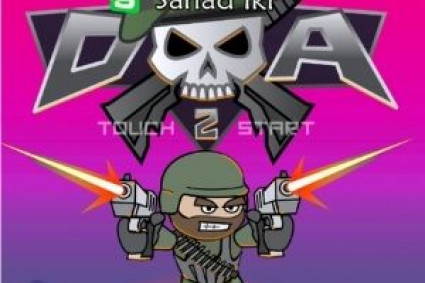Embroidery digitizing is the process of converting artwork into an embroidery machine-readable file format. It allows you to take any image or logo and recreate it in stitch embroidery on fabric using an embroidery machine. Digitizing software plays a crucial role in this process by providing the tools to convert vector or bitmap artwork into a series of stitch coordinates that the embroidery machine can follow to sew out the design.
Having the right digitizing software can make all the difference in achieving professional, high-quality embroidery output. The digitizing process requires precision and attention to detail to translate artwork into clean, well-defined stitches that hold their shape without distortion. With poor software, embroidery designs can result in messy stitches, distorted shapes, loose connections, and thread breaks. The right tools give you control over stitch types, density, underlays, pull compensation, and more to optimize embroidery production.
In this review, we will compare the top embroidery digitizing software on the market today. We will look at the key features, capabilities, advantages, and limitations of each program. Our goal is to provide embroidery business owners, apparel decorators, and crafters with the information needed to select the best digitizing solution for their needs and budgets. With the right software, you can digitize designs faster and achieve flawless embroidery output every time.
What is Embroidery Digitizing Software?
Embroidery digitizing software is used to convert artwork into machine-readable embroidery designs. The software takes artwork such as a logo, clipart, drawing, or photograph and converts it into a file that contains embroidery stitch data.
These stitch files can then be loaded onto computerized embroidery machines to sew out the designs onto fabric. Embroidery digitizing software gives users a wide range of design capabilities, allowing them to edit and customize artwork to create exactly the embroidery designs they want.
The main functions of an embroidery digitizer are:
Convert vector and raster images into stitch data. The software will analyze the artwork and automatically generate stitch types, stitch directions, stitch density, and other settings required for the design.
Provide design editing tools to customize and optimize embroidery designs. This includes features like reshaping design elements, adding and removing stitches, changing stitch types and angles, splitting and combining designs, adding text and lettering, and more.
Output finished embroidery designs into the file formats required by different embroidery machine models and brands. The most common output formats are DST, EXP, PES, JEF, and more.
By utilizing embroidery digitizing software, crafters, home business owners, and commercial embroiderers can take any artwork and convert it into files their machines can read, allowing them to embroider custom designs in any size and onto any fabric type. The software gives users creative control over the digitizing process for high-quality results.
Top Embroidery Digitizing Programs
Embroidery digitizing software allows you to create embroidery designs that embroidery machines can sew. When selecting an embroidery digitizing program, it's important to evaluate the top tools available to find one that best fits your needs and budget. Here's an overview of some of the leading options on the market:
Wilcom EmbroideryStudio - A highly versatile and full-featured digitizing program used by professionals and hobbyists alike. It has powerful design tools and supports multiple machine formats. The learning curve can be steep.
Pulse Ambassador - Designed for hobbyists, Pulse Ambassador has an intuitive interface and is easy to learn. It has basic digitizing features and supports fewer machine formats than professional tools. More affordable pricing.
Bernina Artlink: Made by the sewing machine brand Bernina, this program seamlessly integrates with their machines. It has intermediate-level tools and capabilities. Works best for Bernina owners.
Brother PE-Design: Created specifically for Brother embroidery machines, this software has a simple interface optimized for home embroidery. Affordable pricing but fewer features than professional programs.
Embrilliance StitchArtist - Offers advanced digitizing capabilities in an easy-to-use package. Specializes in lettering and font creation. Intermediate pricing and features.
Janome Artistic Digitizer - Designed by Janome for use with their machines. User-friendly tools for home embroidery enthusiasts. Only compatible with Janome machines.
Floriani Total Control U - A mid-range program with intermediate tools but more capabilities than hobbyist software. Known for realistic textile simulations and flourishing features.
Core Features to Look For
When evaluating embroidery digitizing software, there are several key features to look for that will determine how user-friendly and capable the program is.
Auto Digitizing: This feature converts artwork like jpeg, png, and vector files into embroidery designs automatically. It saves a huge amount of time versus having to digitize artwork or photos from scratch manually. The best auto-digitizing tools allow you to set different parameters and adjust the output as needed.
Editing Tools: Look for software with robust editing capabilities that allow you to modify and refine auto-digitized designs or manually create embroidery files. Key editing tools include functions like stitch editing, reshaping objects, adding and deleting stitches, color editing, and more. Advanced programs may include special effects tools.
Machine File Outputs: A digitizing program needs to be able to export designs in all the popular machine embroidery file formats, including DST, PES, EXP, JEF, and more. This ensures compatibility and hassle-free transfer of designs to any embroidery machine brand.
Design Library: Many programs come pre-loaded with libraries of ready-made designs like fonts, motifs, patterns, borders, and more. This gives you a head start on new projects without having to digitize everything manually. Some software offers pay-as-you-go access to giant cloud-based design libraries with thousands of designs.
Ease of Use
When evaluating embroidery software, the user interface and overall ease of use should be top considerations. After all, you want software that will make digitizing faster and easier, not more difficult! Here are some key factors to look at:
User Interface
Is the interface modern, clean, and intuitive? Or dated and cluttered? Clean layouts with smart toolbars help you digitize faster.
Are all the main tools easily accessible? You want to minimize hunting around for basic functions.
Does it offer both vector and bitmap views? Seeing both can help with precision.
Can you customize the workspace? Tailoring it to your preferences boosts efficiency.
Learning Curve
How steep is the learning curve? Look for software with a more gentle curve so you can get up and running quickly.
Does it use understandable terminology vs technical jargon? Opt for simpler language.
Do tutorials walk you through the software? Step-by-step guidance helps build skills.
Advanced Capabilities
Embroidery digitizing software with advanced features goes beyond the basics to enable specialty techniques and automation capabilities used by professionals. Look for these key features when evaluating higher-end software:
Specialty Techniques Like Applique
Some programs allow you to digitize applique designs, where one fabric is sewn on top of another. This involves creating two separate designs - the applique shape and the placement outline. Advanced software will automate the process so you can easily digitize appliques.
Multi-Head Splitting
Commercial machines often have multiple embroidery heads. Multi-head splitting automatically divides designs so they can be stitched across multiple heads simultaneously. This saves a ton of time compared to manually splitting designs.
Conclusion
In summary, embroidery digitizing software enables you to create machine embroidery designs from artwork. The top programs provide user-friendly interfaces combined with powerful tools to convert images into high-quality embroidery files.
Key factors to evaluate include:
Ease of use for beginners, but advanced capabilities for experienced users
Ability to edit artwork, stitch settings, colors, and more
Output file formats supported
Design libraries and fonts included
Pricing and value
For most crafters and small business owners, Wilcom e4 and Embird offer an ideal combination of features, capabilities, and affordability. Both provide an effective set of tools for converting artwork to embroidery while remaining simple enough for hobbyists to learn.
More advanced users may benefit from the expanded toolsets in Husqvarna Viking's PREMIER+ suite or Bernina's ArtLink software. However, these come at a higher price point.
Ultimately, it's worth investing in a quality embroidery digitizing program if you want to take your designs to the next level. The right software makes it possible to turn any image or artwork into a polished, customizable embroidery pattern.