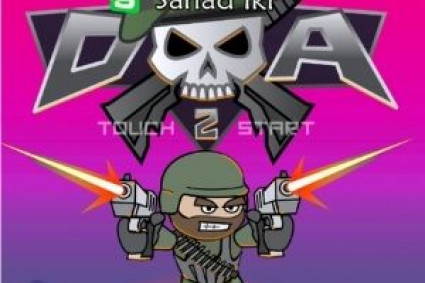Through computer-aided manufacturing, embroidery digitizing transforms artwork into a digital file that an embroidery machine can understand, enabling embroiderers to mechanically stitch out bespoke designs on fabric.
The history of digitising embroidery began in the 1950s with the development of the first computerised sewing and embroidery machines, which stored basic stitch pattern data on punch cards. Over the following few decades, advances in software and computing power allowed digitizers to create more intricate embroidery designs using specialised digitising programmes.
Digitizers could now draw embroidery motifs on a digital tablet or import existing artwork to convert into stitch-files; by the 1990s, most commercial embroidery machines accepted data storage on 3.5"" floppy discs or CDs. Manual punch card systems were replaced by vector and raster graphics editors specifically designed for embroidery.
The basic process of digitising embroidery remains the same even today: the digitizer scans an image, builds up an artwork stitch-by-stitch using digitising software, assigns attributes (such as stitch type, density, underlay, and colour changes), and exports the finished design as an embroidery machine file for production. Typically, the artwork is in the form of a vector graphic file, scanned from an original drawing, or created by hand.
Embroidery digitising converts an image into thousands of accurate stitch coordinates, making customisation and small production runs possible for embroiderers and crafts. Almost any pattern that can be imagined may be instantly and intricately duplicated on cloth.
Advantages of Digital Embroidery
Compared to conventional hand embroidery, digitising embroidered designs has several advantages. The following are some of the main ones:
Quicker and more effective
The digitising process translates embroidery designs into digital files that are readable by machines. This makes it possible to use an embroidery machine to stitch out designs quickly and effectively, even intricate ones with lots of colours and details. Compared to hand embroidery, this process saves a significant amount of time.
Capacity to Scale and Duplicate
An embroiderer can efficiently reuse designs once they are digitised because they are easily duplicated and resized. For instance, a single digitised logo can be embroidered in various sizes on caps, shirts, jackets, etc. Without digitization, each design would need to be hand embroidered separately, which would take a significant amount of time.
Adaptability to Edit and Personalise
With digitising software, the embroiderer can alter and modify designs to suit specific requirements. Changes to text, colours, and dimensions can be made, as well as the arrangement or removal of specific design sections. Compared to hand embroidery, where changes require redoing the entire design, digitising offers far more flexibility.
When compared to traditional hand stitching techniques, digitising embroidery yields significant time savings, consistency, and customisation capabilities. Embroiderers can achieve various benefits and efficiency by learning how to digitise patterns.
Various Embroidery File Types
When digitising needlework, a variety of file types are utilised. The primary ones are:
The most widely used embroidery file type is.DST, which is compatible with most home and commercial embroidery machines and is utilised by Tajima embroidery machines. DST files may store many colours and contain stitch data.
.EXP: Designed by Melco embroidery machines, EXP files have the ability to store appliqué data and may be converted to DST. They also include different colours and thread data.
Brother designed the.PES format, which is utilised by their embroidery machines and contains information on colours and stitches. The primary benefit of PES files is their tiny size.
JEF files are fully digitised machine embroidery files developed by Janome that allow appliqué features and include stitch and colour data.
Husqvarna Viking created the.HUS format, which is proprietary yet has a short file size and condensed stitch instructions that make stitching efficient.
.SHV: A Singer-created file with limited editing capabilities that holds embroidery data optimised for their machines.
The major digitising software can output files in all the major embroidery formats; DST is the format that is most universally compatible across different machine brands, and EXP is also widely compatible. To ensure full compatibility, designers should choose the format based on the machine brand they will be using for embroidery production.
Software Digitization
Designers can generate digital embroidered files from artwork using embroidery digitising software. A range of features-rich software solutions are available.
Frequently Used Digitising Software
The following are a few of the most popular embroidery digitising software applications:
With powerful auto-digitizing features and compatibility for numerous file types, Wilcom EmbroideryStudio is a full-featured professional software for digitising, editing, lettering, and more. It is anticipated to start at about $6000.
Pulse Ambassador is a mid-range digitising programme that works with the majority of embroidery file types and has an easy-to-use interface.
Suitable for amateurs and home-based enterprises, Hatch Embroidery Software provides basic digitising functions along with lettering and editing tools.
DecoStudio: Limited technical capabilities compared to higher-end solutions; inexpensive digitising software with easy-to-use design tools.
Important Elements
Software for digitising needlework has the following primary features:
Auto-digitizing to create stitches from artwork
accurate pattern and stitch-by-stitch modification
Tools for lettering featuring hundreds of typefaces
Tools for project management
Support for all of the main machine formats, including XXX, PES, and DST.
To see the needlework before it is produced, use simulation
Design resizing, rotation, and arraying
Palette management and colour separation
Features like auto-sequencing, appliqué tools, picture stitch embroidery, 3D visualisation, and punching tools for quilting patterns are available in more sophisticated programmes.
Cost Range
The cost of embroidery digitising software varies greatly; entry-level solutions like DecoStudio start at about $200, and professional tools like Wilcome can cost up to $6000 or more.
Although more expensive alternatives offer more functionality and technological capabilities, less expensive software can nevertheless teach beginners the fundamentals of digitising.